








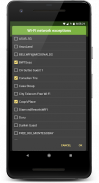

LeanDroid (ROOT) 🥇 Most advanced battery saver

คำอธิบายของLeanDroid (ROOT) 🥇 Most advanced battery saver
Tired of your battery running low? LeanDroid automatically manages the power-hungry radios on your device while the screen is off to significantly lengthen battery life.
Brief overview
• Automatically disables Wi-Fi
• Automatically disables cellular data (req. root on 5.0+)
• Automatically disables cellular radios (req. root on 5.0+)
• Automatically disables Bluetooth
• Automatically disables network & GPS location (4.4+, req. root)
• Automatically switches cellular network types (5.0+, req. root)
• Periodically restores connections for sync
• Set time exceptions
• Set exceptions for certain apps running (req. root on 8.0+)
• Set exceptions by Wi-Fi name
• Set exceptions by Bluetooth device
• Set exceptions by data transfer rate
• Dual-SIM or multi-SIM support
• No ads
Install now and squeeze the most out of your device with the the no-frills battery saver that actually works!
Customer service is a top priority at TEQTIC. If you experience an issue, please use the "Contact support" menu option inside the app or email contact@teqtic.com before leaving a negative review! We usually reply to all emails within 48 hours, and often much quicker.
Detailed overview
Automatically disable connections
LeanDroid can automatically disable Wi-Fi, cellular data*, cellular radios*, Bluetooth, and location* (networks and GPS). It can also switch cellular network types* (ex. 4G to 2G). It will do this after the screen turns off to conserve battery power and lower data usage when you aren't using your phone.
Disable interval
Sets the amount of time to wait after the screen turns off before disabling connections (premium).
Restore connections
Connections are automatically restored when the screen is turned back on, or unlocked. You may also choose to restore connections periodically while the screen is off to allow for push notifications and background sync. Only connections that were automatically disabled by LeanDroid are re-enabled. Connections that were manually disabled are left untouched.
Sync interval
Sets how often to restore connections while the screen is off (premium).
Restore Data after waiting xx seconds for Wi-Fi to connect
Waits for WiFi to connect before re-enabling cellular data. This prevents data from re-connecting for just a couple of seconds.
Disable exceptions
Various options that prevent connections from being disabled. Options under the "All toggles" section will prevent all connections from being disabled. Options under "Specific toggles" will only prevent the respective connections from being disabled. If an exception is found, LD will check again after another disable time interval has passed.
Disable except if using these apps
No connections are disabled if one of the selected apps is found to be running in the foreground or has foreground services. There is a sub-option to also detect background services of apps.
Disable Wi-Fi/Data/Network type except if active
Data connections are not disabled if there is data transfer when it comes time to disable them. If the data transfer rate surpasses the chosen value, data connections will be kept enabled so that data-sensitive tasks are not interrupted. Most music apps don't continuously stream but instead download entire songs at once, and they might do this before LD checks data transfer. In these scenarios, you may also want to check the "except if using these apps" option.
Disable Wi-Fi except if requires browser login
WiFi is not disabled if it requires a browser login (common for public hotspots or guest networks), so that you do not have to re-enter the password.
Tasker intents
com.teqtic.leandata.INTENT_START_SERVICE
com.teqtic.leandata.INTENT_STOP_SERVICE
*Options are not available on all devices.
แบตเตอรี่ใกล้หมดแล้วใช่ไหม LeanDroid จะจัดการวิทยุที่ใช้พลังงานมากในอุปกรณ์ของคุณโดยอัตโนมัติในขณะที่หน้าจอปิดอยู่เพื่อยืดอายุการใช้งานแบตเตอรี่อย่างมีนัยสำคัญ
ภาพรวมโดยย่อ
•ปิดใช้งาน Wi-Fi โดยอัตโนมัติ
•ปิดใช้งานข้อมูลเซลลูลาร์โดยอัตโนมัติ (ขอให้รูทที่ 5.0+)
•ปิดใช้งานวิทยุมือถือโดยอัตโนมัติ (ต้องการรูทที่ 5.0+)
•ปิดการใช้งานบลูทู ธ โดยอัตโนมัติ
•ปิดการใช้งานตำแหน่งเครือข่ายและ GPS โดยอัตโนมัติ (4.4+, ต้องการรูท)
•สลับประเภทเครือข่ายเซลลูลาร์โดยอัตโนมัติ (5.0+, ต้องการราก)
•เรียกคืนการเชื่อมต่อเป็นระยะเพื่อซิงค์
•ตั้งข้อยกเว้นเวลา
•ตั้งค่าการยกเว้นสำหรับแอพบางตัวที่ทำงานอยู่ (ต้องใช้ root ใน 8.0+)
•ตั้งข้อยกเว้นด้วยชื่อ Wi-Fi
•ตั้งค่าข้อยกเว้นด้วยอุปกรณ์ Bluetooth
•ตั้งข้อยกเว้นตามอัตราการถ่ายโอนข้อมูล
•รองรับ Dual-SIM หรือมัลติซิม
•ไม่มีโฆษณา
ติดตั้งทันทีและบีบอุปกรณ์ของคุณให้เต็มด้วยเครื่องมือประหยัดแบตเตอรี่ที่ใช้งานได้จริง!
การบริการลูกค้าเป็นสิ่งสำคัญที่สุดที่ TEQTIC หากคุณประสบปัญหา โปรดใช้ตัวเลือกเมนู "ติดต่อฝ่ายสนับสนุน" ภายในแอพ หรือส่งอีเมลไปที่ contact@teqtic.com ก่อนส่งคำวิจารณ์เชิงลบ! โดยปกติเราจะ ตอบกลับอีเมลทั้งหมดภายใน 48 ชั่วโมง และเร็วกว่ามาก
ภาพรวมโดยละเอียด
ปิดใช้งานการเชื่อมต่อโดยอัตโนมัติ
LeanDroid สามารถปิดใช้งาน Wi-Fi, ข้อมูลมือถือ *, วิทยุมือถือ *, บลูทู ธ และตำแหน่ง * โดยอัตโนมัติ (เครือข่ายและ GPS) นอกจากนี้ยังสามารถสลับประเภทเครือข่ายเซลลูล่าร์ * (เช่น 4G เป็น 2G) มันจะทำเช่นนี้หลังจากที่หน้าจอปิดเพื่อประหยัดพลังงานแบตเตอรี่และลดการใช้ข้อมูลเมื่อคุณไม่ได้ใช้โทรศัพท์ของคุณ
ปิดใช้งานช่วงเวลา
ตั้งค่าระยะเวลาที่จะรอหลังจากหน้าจอดับลงก่อนที่จะปิดการเชื่อมต่อ (พรีเมียม)
คืนค่าการเชื่อมต่อ
การเชื่อมต่อจะถูกเรียกคืนโดยอัตโนมัติเมื่อเปิดหน้าจอหรือปลดล็อค คุณอาจเลือกที่จะคืนค่าการเชื่อมต่อเป็นระยะในขณะที่หน้าจอปิดอยู่เพื่ออนุญาตให้มีการแจ้งเตือนแบบพุชและการซิงค์พื้นหลัง เฉพาะการเชื่อมต่อที่ถูกปิดใช้งานโดยอัตโนมัติโดย LeanDroid เท่านั้นที่เปิดใช้งานอีกครั้ง การเชื่อมต่อที่ถูกปิดใช้งานด้วยตนเองจะไม่ถูกแตะต้อง
ช่วงเวลาการซิงค์
ตั้งค่าความถี่ในการกู้คืนการเชื่อมต่อในขณะที่หน้าจอปิดอยู่ (พรีเมียม)
กู้คืนข้อมูลหลังจากรอ xx วินาทีเพื่อให้ Wi-Fi เชื่อมต่อได้
รอ WiFi เพื่อเชื่อมต่อก่อนเปิดใช้งานข้อมูลมือถืออีกครั้ง สิ่งนี้จะป้องกันข้อมูลจากการเชื่อมต่ออีกครั้งในเวลาเพียงไม่กี่วินาที
ปิดใช้งานข้อยกเว้น
ตัวเลือกต่าง ๆ ที่ป้องกันไม่ให้การเชื่อมต่อถูกปิดใช้งาน ตัวเลือกภายใต้ส่วน "สลับทั้งหมด" จะป้องกันไม่ให้การเชื่อมต่อทั้งหมดถูกปิดใช้งาน ตัวเลือกภายใต้ "สลับเฉพาะ" จะป้องกันไม่ให้การเชื่อมต่อนั้นถูกปิดใช้งาน หากพบข้อยกเว้น LD จะตรวจสอบอีกครั้งหลังจากช่วงเวลาปิดใช้งานอื่นได้ผ่านไปแล้ว
ปิดใช้งานยกเว้นหากใช้แอปเหล่านี้
ไม่มีการเชื่อมต่อถูกปิดใช้งานหากพบว่าแอปใดแอพหนึ่งที่เลือกทำงานในเบื้องหน้าหรือมีบริการเบื้องหน้า มีตัวเลือกย่อยเพื่อตรวจหาบริการพื้นหลังของแอพ
ปิดใช้งาน Wi-Fi / ข้อมูล / ประเภทเครือข่ายยกเว้นว่าใช้งานอยู่
การเชื่อมต่อข้อมูลจะไม่ถูกปิดใช้งานหากมีการถ่ายโอนข้อมูลเมื่อถึงเวลาที่ต้องปิดการใช้งาน หากอัตราการถ่ายโอนข้อมูลเกินกว่าค่าที่เลือกการเชื่อมต่อข้อมูลจะถูกเปิดใช้งานเพื่อให้งานที่อ่อนไหวต่อข้อมูลไม่ถูกขัดจังหวะ แอพเพลงส่วนใหญ่ไม่สตรีมอย่างต่อเนื่อง แต่แทนที่จะดาวน์โหลดเพลงทั้งหมดพร้อมกันและพวกเขาอาจทำสิ่งนี้ก่อนที่ LD จะตรวจสอบการถ่ายโอนข้อมูล ในสถานการณ์เหล่านี้คุณอาจต้องการตรวจสอบตัวเลือก "ยกเว้นถ้าใช้แอพเหล่านี้"
ปิดใช้งาน Wi-Fi ยกเว้นว่าต้องมีการลงชื่อเข้าใช้เบราว์เซอร์
WiFi จะไม่ถูกปิดใช้งานหากต้องใช้การเข้าสู่ระบบของเบราว์เซอร์ (ทั่วไปสำหรับฮอตสปอตสาธารณะหรือเครือข่ายแขก) ดังนั้นคุณไม่จำเป็นต้องป้อนรหัสผ่านอีกครั้ง
เจตนาทาซเคอร์
com.teqtic.leandata.INTENT_START_SERVICE
com.teqtic.leandata.INTENT_STOP_SERVICE
* ตัวเลือกไม่สามารถใช้ได้กับอุปกรณ์ทั้งหมด



























